The co-op bookstore for avid readers
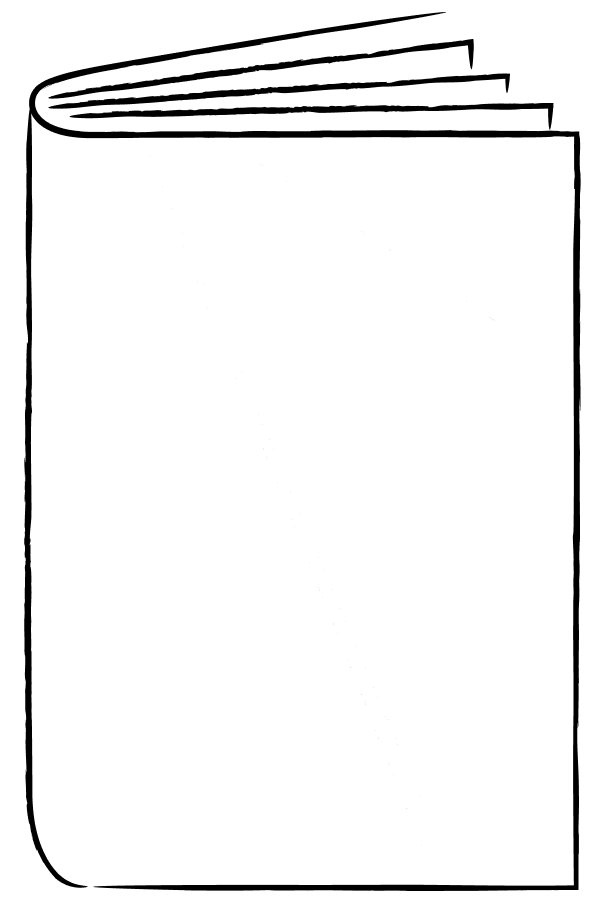
Windows 10 Troubleshooting Handbook: Essential Guide to Windows Optimization and Troubleshooting
A Complete Guide to Windows Installation, Customization, and System Troubleshooting
Master your Windows experience with this step-by-step guide designed for beginners and advanced users alike.
Whether you're setting up a new PC, optimizing your system, or troubleshooting common issues, this book provides practical solutions and expert insights to help you get the most out of Windows 10 and Windows 11.
What You'll Learn:Seamless Installation & Setup
- Learn how to upgrade, clean install, and configure Windows 10 and 11 effortlessly.
- Understand system requirements and choose the best installation method for your needs.
Customizing Your Windows Experience
- Personalize your Start Menu, Taskbar, and Desktop for a more efficient workflow.
- Learn how to configure tablet mode, display settings, and user accounts.
- Set up Windows Hello, privacy settings, and security measures to keep your data safe.
Troubleshooting & Fixing Common Issues
- Solve slow performance, freezing applications, and black screen errors.
- Fix Wi-Fi connectivity problems, update failures, and hardware issues.
- Resolve blue screen (BSOD), printer problems, and missing files effortlessly.
Advanced Windows Solutions
- Get expert tips on handling overheating, managing RAM, and optimizing disk usage.
- Fix USB, HDMI, and audio issues with step-by-step troubleshooting techniques.
- Learn when to DIY and when to seek professional help for critical errors.
Whether you're a casual user, IT professional, or tech enthusiast, this comprehensive guide makes Windows management simple and hassle-free.
Get your copy today and take control of your Windows experience.
Book Details
- Publisher: Independently Published
- Publish Date: Mar 17th, 2025
- Pages: 144
- Language: English
- Edition: undefined - undefined
- Dimensions: 10.00in - 8.00in - 0.31in - 0.66lb
- EAN: 9798314457016
- Categories: • Hardware - General
